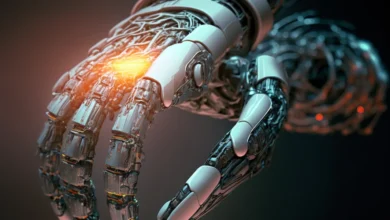Reviving Scratched DVDs: Repair and Recovery

Every DVD holds cherished memories, from family gatherings to unforgettable vacations. However, it’s all too common to find a once-playable DVD rendered unwatchable due to unsightly scratches. In this comprehensive guide, we’ll explore the myriad causes behind DVD scratches, delve into the various methods available for repairing these scratches, and introduce software solutions that can assist in the crucial process of data recovery, all while ensuring that your memories remain alive and accessible.
Understanding the Causes of DVD Scratches
DVDs, despite their remarkable capabilities, are remarkably vulnerable to scratches. These scratches may result from mishandling, accidental contact with hard objects, or even the natural aging of the disc. Both DVDs and CDs share a common four-layer structure, but they differ significantly in their ability to withstand scratches. The top layer of DVDs, where titles and information are printed, is coated to endure minor scratches while maintaining functionality.
Beneath this protective layer is the reflective layer, which is responsible for reflecting laser light for reading by the player. The subsequent recording layer, where data is stored, is crucial to the DVD’s functioning. Damage to either of these layers can render data recovery difficult, if not impossible. A vital layer in this structure is the protective layer, which is slightly thinner in DVDs compared to CDs, making it susceptible to deeper scratches. The adhesive area is also prone to peeling off during handling. Given DVDs’ natural aging process, proper storage is key to extending their lifespan. Storing DVDs in a cool, dry environment, shielding them from direct sunlight, and preventing rapid temperature fluctuations can help preserve your precious memories.
Method 1: Professional Repair Services
When your DVD becomes unplayable due to scratches, professional repair services offer a much-needed lifeline. Specialized companies, such as “CD Repair Shop,” have emerged to address reading issues with optical discs, including DVDs, CDs, and Blu-ray discs. These services employ disc polishing machines to restore data playback by removing scratches and imperfections. Disc polishing equipment, while effective, requires a deep understanding of the equipment’s nuances.
CD Repair Shop stands out by combining various polishing machines to optimize their benefits and restore DVDs to a condition close to their original state. A key feature is the expertise of these professionals, with experts who can diagnose issues and provide solutions to ensure your DVDs are playable again. These services are not limited to DVDs; they can repair various types of discs, ensuring optimal polishing for each one with a quick turnaround. Importantly, the use of equipment that leaves no polishing marks, often associated with abrasive polishing, guarantees a like-new finish, preserving your precious memories.
Method 2: DIY Physical Repair for DVD Scratches
Repairing a scratched DVD yourself is an option worth considering, provided you can ascertain whether the scratch is shallow and reparable. A deep scratch, one through which sunlight penetrates, may pose more significant challenges and may not be fixable. Circular scratches following the disc’s shape are typically irreparable, while smaller, cross-disc scratches can often be repaired with some DIY methods. Before embarking on a repair mission, ensure your DVD is clean.
Gently clean the disc’s surface using a soft cloth or clean water. If necessary, you can use a safe cleaning agent like alcohol, as other solvents may risk causing further damage to the disc. Once cleaned, use a microfiber or jewelry cloth to dry the disc, holding it with one hand while wiping it gently from the center toward the outer edge. After this cleaning ritual, insert the DVD into a player to check if it’s become playable again.
If the initial cleaning doesn’t yield positive results, you might consider taking the next step, which involves polishing the DVD. To do this, you can purchase a polishing compound from an automotive supply store. Apply a small amount to the disc, ensuring that it covers the entire protective layer, and rub it in a circular motion for a few minutes. Rinse off the compound and use a soft cloth to dry the disc. DIY repair kits, specially designed for fixing scratched DVDs, offer a convenient and cost-effective solution. Kits like the “Loas CD/DVD Disc Scratch Repair Kit” come with all the necessary materials for repairs in one package, making the process hassle-free.
Another surprisingly effective approach is to use clear enamel toothpaste. This type of toothpaste contains fine abrasive particles that aid in surface polishing. Apply the toothpaste evenly, dry it, and rinse it off, then buff the DVD with a cloth. Additionally, you can utilize petroleum jelly, such as Vaseline, to fill in DVD scratches. Spread a thin layer of Vaseline across the entire disc surface, gently wipe it in a circular motion along the groove, and remove any excess.
Method 3: Use Software for Data Recovery at Home
Data recovery is the ultimate goal when addressing DVD scratches. Thus, focusing solely on physical repair is limiting. “DVDFab Data Recovery for DVD” is a highly recommended software for data recovery. It checks the condition of your hard drive and repairs damaged files, making it invaluable when both your DVD and hard drive have issues. Using “DVDFab Data Recovery for DVD” is straightforward. After launching the software, select your preferred scanning mode and choose the data source you wish to check. Following the scan, any data that requires repair will be listed for your consideration.
The software automatically repairs the listed data, making it playable once more. “DVDFab Data Recovery for DVD” offers various scanning modes, including Quick, Deep, and Custom, allowing you to tailor the process to your specific requirements, enhancing its user-friendliness. In addition to physical care and maintenance, understanding the causes of DVD scratches, and being aware of professional repair services, DIY repair methods, and data recovery software, are essential for preserving your cherished memories and preventing DVD scratches from robbing you of those precious moments.
Conclusion
In this fast-paced digital age, DVD作成 as repositories of cherished memories. However, DVD scratches can threaten these precious moments. Whether seeking professional help, using DIY techniques, or relying on data recovery software like “DVDFab Data Recovery for DVD,” the goal remains the same: preserving and reliving these memories. By understanding the causes of DVD scratches and the available repair methods, you can ensure your DVDs remain a source of joy and nostalgia for years to come.